When prompted, save the file VSP.Viewer.Setup.exe to your hard drive. Run it and follow the installation wizard.
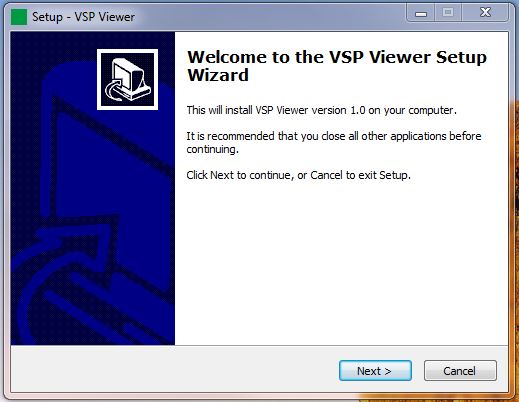
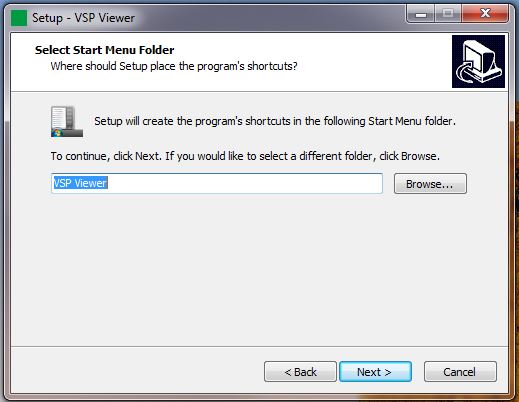
If you'd like a desktop icon, click the "create a desktop icon" checkbox:
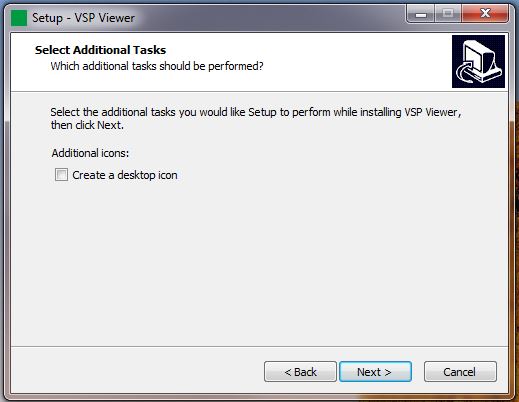
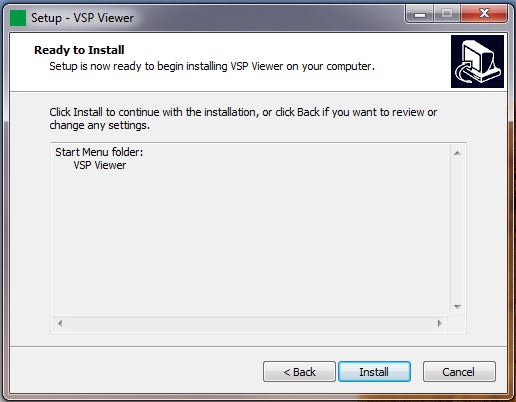
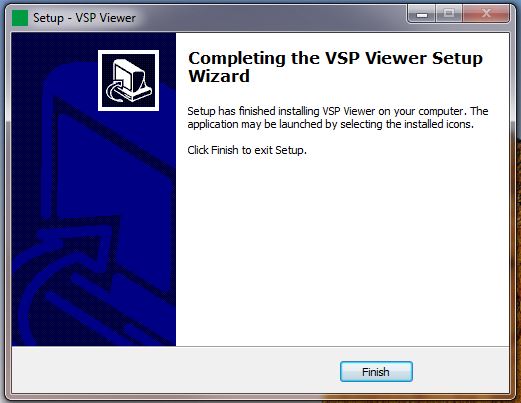
After the installation is complete, use the VSP Connect Viewer icon to launch the viewer
![]()